
Click 'LIKE' and get the latest cheats around the world!
By entering this site you are agreeing to be bound by the terms of this Disclaimer. -Legal Counsel of www.pwnthis.net
Tools (download these tools in the Tools section):
----------------------------
- Cheat Engine 5.6
- Firefox browser
Steps:
- Go into the Casino City game
- Open Cheat Engine, select browser in process list. Scan settings is 4 bytes
- Hover your mouse over any casino game (For example a roulette table) You should see the value that looks like this xxx/yyyy. (Example 200/1800)
- First scan the xxx value.
- Wait for it to increase then Next Scan.
- Repeat 4 and 5 until you only have one address on the left.
- Double click on that address. It will now appear on the bottom pane.
- Right click on the address at the bottom pane and select "Set a hot-key".
- Choose your key combination. (See the figure below. For example I chose Shift+P)
- Then at the "set value box", set the value to yyyy. (For example, a roulette table, will be 1800). Click OK when done.
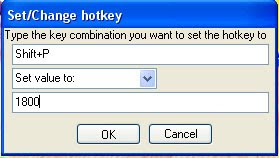
11. Go back to the Casino City game, now press your hot key you created in the above step. A chip icon will appear on top of the gambling game and you can click on it to collect the chips.
12. Repeat step 11 until you are satisfied. Enjoy!
Tidak ada komentar:
Posting Komentar