This is only a tutorial to teach you how to update your L4d2 to the latest version.

Files you will need to make play this amazing game by Valve.
Latest Update to v2.0.2.4 11th July 2010
- L4D2 Master patch v2.0.1.6 [download ] // Updates ANY version to v16.
- v16 to v23 [download] // Updates v16 to v23
- v23 to v24 [ download | mirror ]
- L4D2 standalone Tx1.2 [ download | mirror ]
- Garena
Steps:
- After downloading all 3 files, first start with the L4D2 installer.
- Opening the folder, you will see alot of .rar files. Just double click any. example: tpg-l4d.r00
- Extract the setup.exe you see inside and start installing L4D2
- Once installation is completed, install the Master patch v2.0.1.6 into your L4D2 folder
- Now install the Standalone T9 into your L4D2 folder.
Important: Use the STRYDER emu instead of the recommended REV or it will Crash to desktop after loading the map. - Now go into Garena, select the Left 4 Dead 2 game lobby and enter the room of your country.
- Click settings, browser and select "left4dead2.exe"
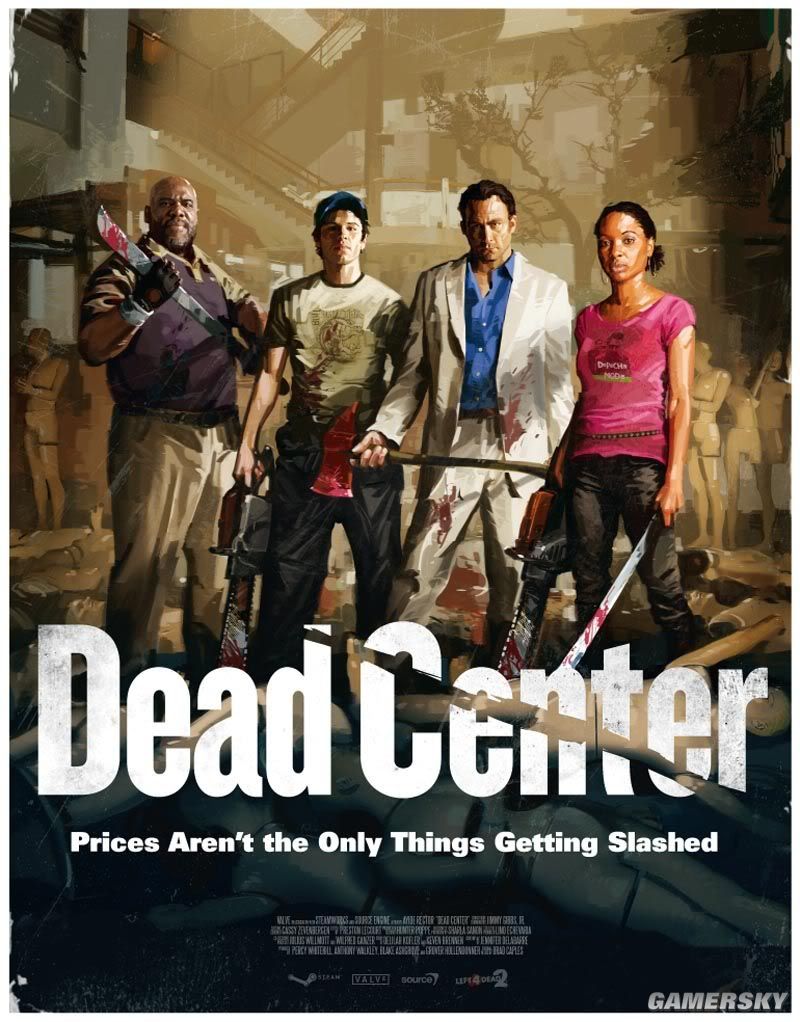




Tidak ada komentar:
Posting Komentar